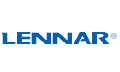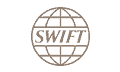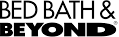How to Design a Custom Twitter Background

When we brand ourselves, we often think that having a logo, brochure, and a website that is consistent in relation to the design is enough. The truth of the matter is, you are only half right!
Today, using social media as part of your branding and as an extension of your business has become crucial for most companies. If you’re interested in improving the default Twitter design to match your branding, then your Orlando Graphic Design Agency has a quick fix on how to use social media for your branding.
But just before designing anything, let’s view some basic facts. Today, not everyone has a 15, 21 or 27-inch monitor, and most people still use their laptops with low resolutions.
So, although the guidelines will apply for most, a design could miss a few viewers due to those users’ monitor resolution. A computer with a 13-inch monitor or a 15-inch monitor would design a background sized 1280 x 1024. But our design will be in 2500 x 2000. This way the entire background will be covering the screen on even the highest resolution monitors.
Twitter can display two columns — one of the far left and one on the far right of the Twitter page — but these guidelines are meant only for the left side.
We will also be using center alignment on the Twitter, this way it prevents users with higher screen resolution to see the design on the far left margin of the Twitter page while the Tweets flow into the center of the page.
So, Let’s Begin our Twitter Background Tutorial!
1. Decide on the dimensions. After we create the dimensions for our Twitter background — this would be 2500 x 2000 –– we then need to figure out the exact placement of your design.
2. Make the first measurement. Measuring 723 pixels from the left margin to the right will determine the right border limit of the design until we reach the Tweets panels.
Once you reach that margin of 723, then create a space for 250 pixels in the opposite direction (heading left toward the left margin), that will start at the 723 mark.
Your new margin should end at 473 starting from the far left margin, giving you a space of 250 pixels between margins. It is within this 250 pixel space that you will create you design. After all this detailed work, you should be seeing your own Twitter background.
See images below for guide
Remember, if the background displays correctly at 1280 x 1024, then your Twitter background should not be a problem for higher resolution monitors.
3. Create matching Twitter banner. To finish, I will show you how to create the Twitter banner in a way that will match your branding. The banner will measure 1252 x 626 to be a perfect fit. Within these measurements, you should be able to design anything you want.
See images below for guide

Creating a customized Twitter design offers a great opportunity to complement your brand.
Have questions? Email me at eduardo@chatterbuzzmedia.com.